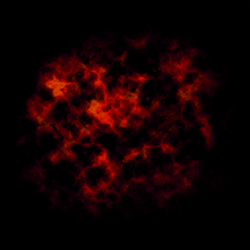
Kromwyrm |
Dark Maelstrom flash games |
Dark Maelstrom t-shirt designs |
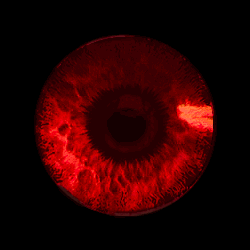 |
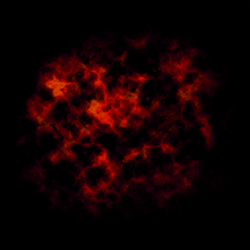 |
|||||||||
| Miscellaneous errors appearing in Opensim. | |||||||||
| August 29, 2020 | |||||||||
| Possible solutions to some errors that may appear within Opensim. | |||||||||
| ---------- | |||||||||
| When trying to upload a mesh from blender 3d, the following error may appear: | |||||||||
| Error: Material of Model is not a subset of reference material. | |||||||||
| One possible solution: | |||||||||
| 1. Export the object with the problem as an obj model. | |||||||||
| 2. Import the new obj model into a new blender file. | |||||||||
| 3. Then, from the new blender file, export the model as a new mesh, | |||||||||
| as another collada file (.dae), | |||||||||
| 4. Finally, try to import the new collada file. | |||||||||
| Another possible solution: | |||||||||
| 1. In blender 3d, within the Outliner, create a new collection in the scene. | |||||||||
| 2. Copy and Paste the object with a problem, into the new collection. | |||||||||
| 3. Then, select and export the new object from the new collection as usual. | |||||||||
| ---------- | |||||||||
| back | |||||||||
|
|||||||||