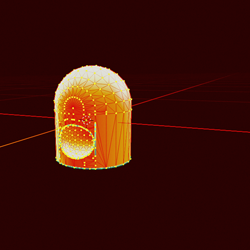
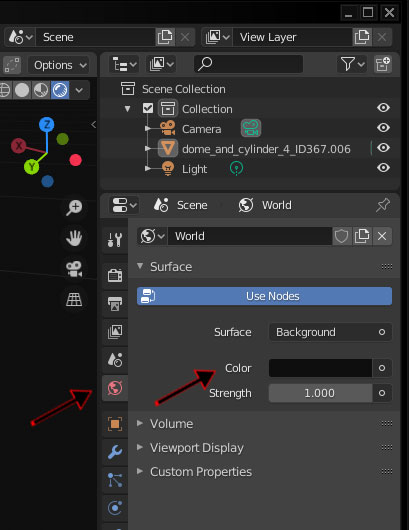
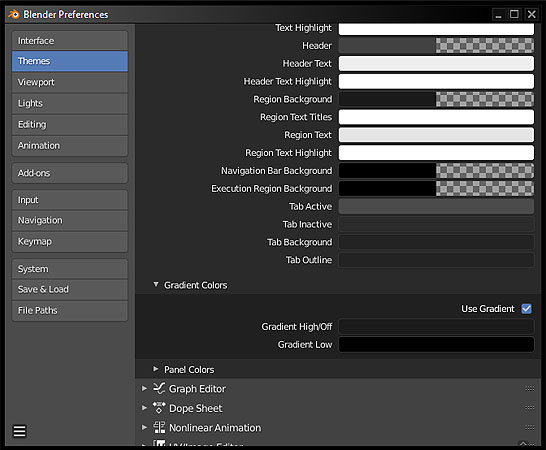
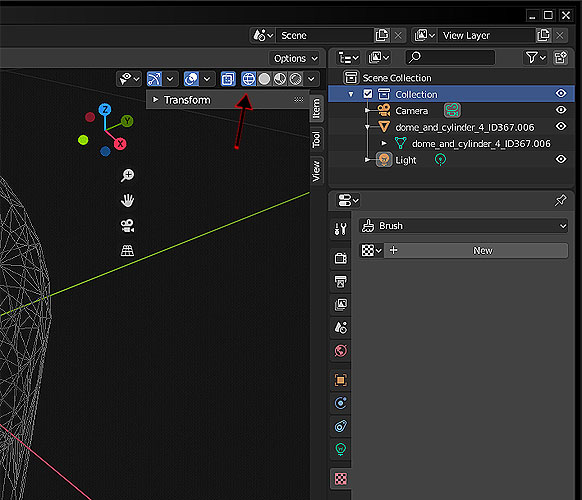
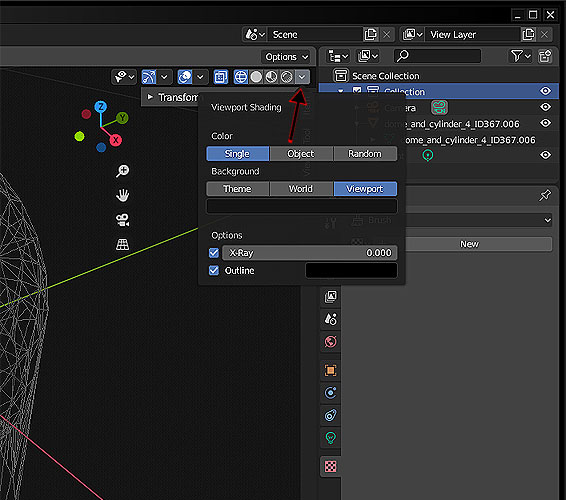
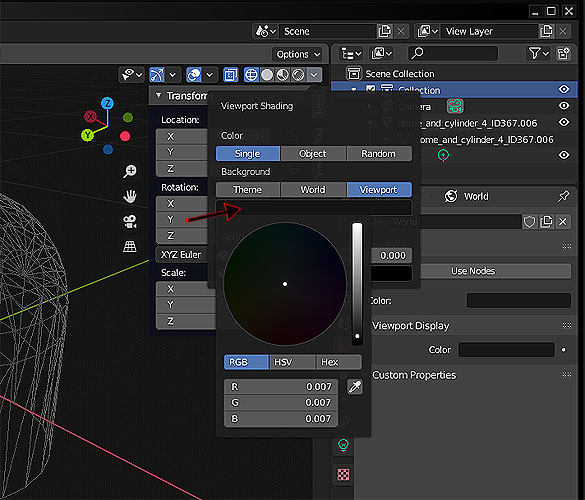
Kromwyrm |
Dark Maelstrom flash games |
Dark Maelstrom t-shirt designs |
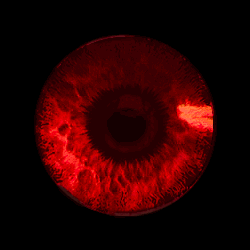 |
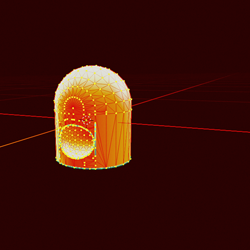 |
|||||||||
| How to set the background color within Blender 3d. | |||||||||
| Aug 18, 2020 | |||||||||
| Some solutions in how to set the background colors in the 3d viewport. | |||||||||
| ---------- | |||||||||
| How to set the background color in 3D View: Rendered: | |||||||||
| World Properties >> Surface, Background >> Color (set it here) | |||||||||
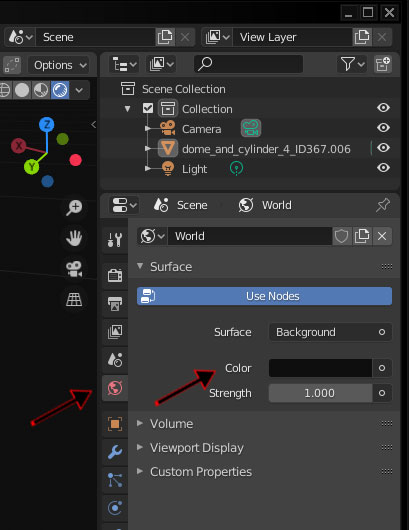 |
|||||||||
| ---------- | |||||||||
| How to set the background color in 3D View: Wireframe, or Solid : | |||||||||
| Edit >> Prefrences >> Themes >> 3D View >> | |||||||||
| Theme Space >> Gradient Colors | |||||||||
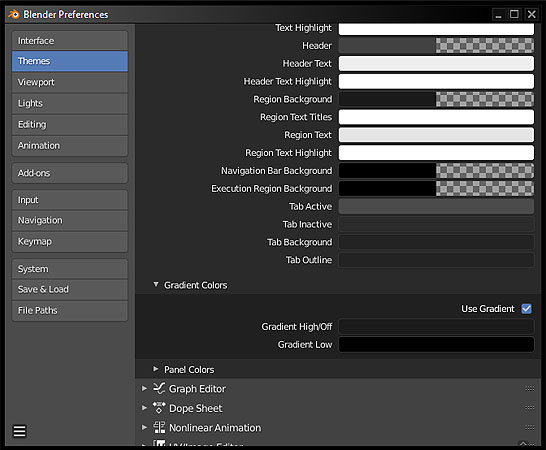 |
|||||||||
| ---------- | |||||||||
| For some reason the above may not work. | |||||||||
| Below may be another solution for setting the background color, for | |||||||||
| the viewport set at: wireframe or solid view. | |||||||||
| How to set the background color in 3D View: Wireframe, or Solid : | |||||||||
| in wireframe view >> | |||||||||
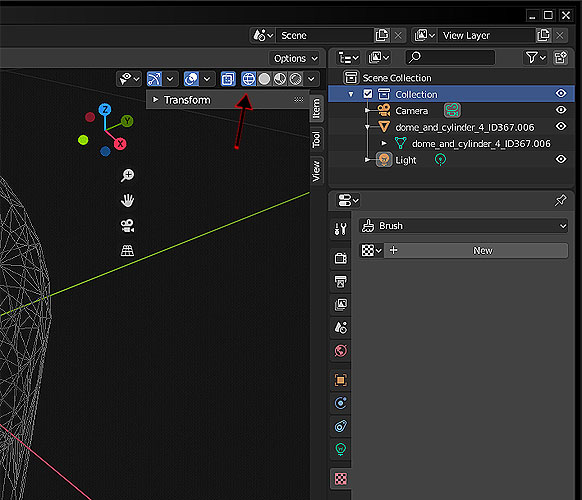 |
|||||||||
| select viewport shading >> | |||||||||
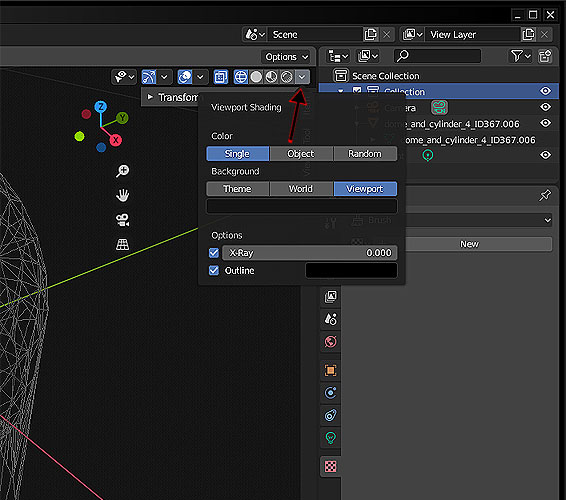 |
|||||||||
| pick the background color >> | |||||||||
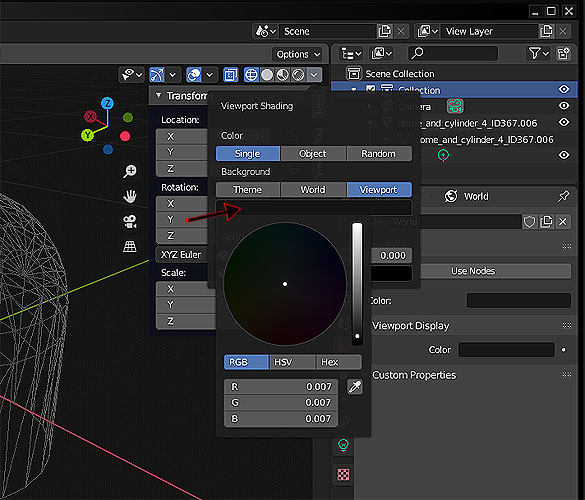 |
|||||||||
| ---------- | |||||||||
| back | |||||||||
|
|||||||||